First Setup
The following steps should guide you through the initial setup and first run.
1) Connect the Parallel Port cable to your Desktop / Laptop (If available)
We use a custom Parallel Port Breakout Board to control all the 4 Axis for this machine. It requires parallel port connectivity to work. Locate the Parallel Port cable in the package and connect it to the port on the control board and the Desktop / Laptop on the other end.
* If you do not have Desktop PC with a parallel port, Akriti can build and configure one for you that will work out of the box.
* Newer Laptops with Parallel Ports are really rare.

2) Plug in the Power
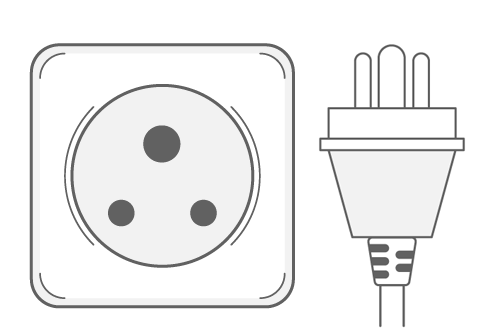
Plug the power cable into the power socket and turn on the MCB on the control board to power up the machine.
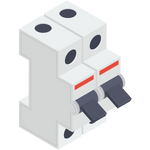
3) Connect to LinuxCNC and Home each Axis one at a time
We recommend using Linux CNC installed on Debian Linux as the preferred control software for 4 Axis Machines. The configuration file for our machines are also available as a download if needed and comes preconfigured if the control PC is purchased from us.
Once connected to the machine follow the instructions in this video →
4) Test the Spindle
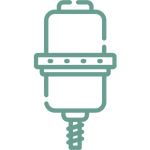
With the Spindle MCB on, press the run button on the VFD to ensure that the spindle starts up. Change the spindle speed with the jog controller on the VFD
5) Installing a Bit & Collet on the Spindle (Generic)
Now, you are all set to start machining!!!

