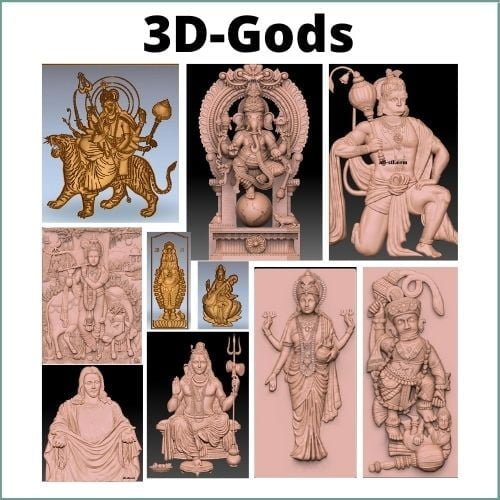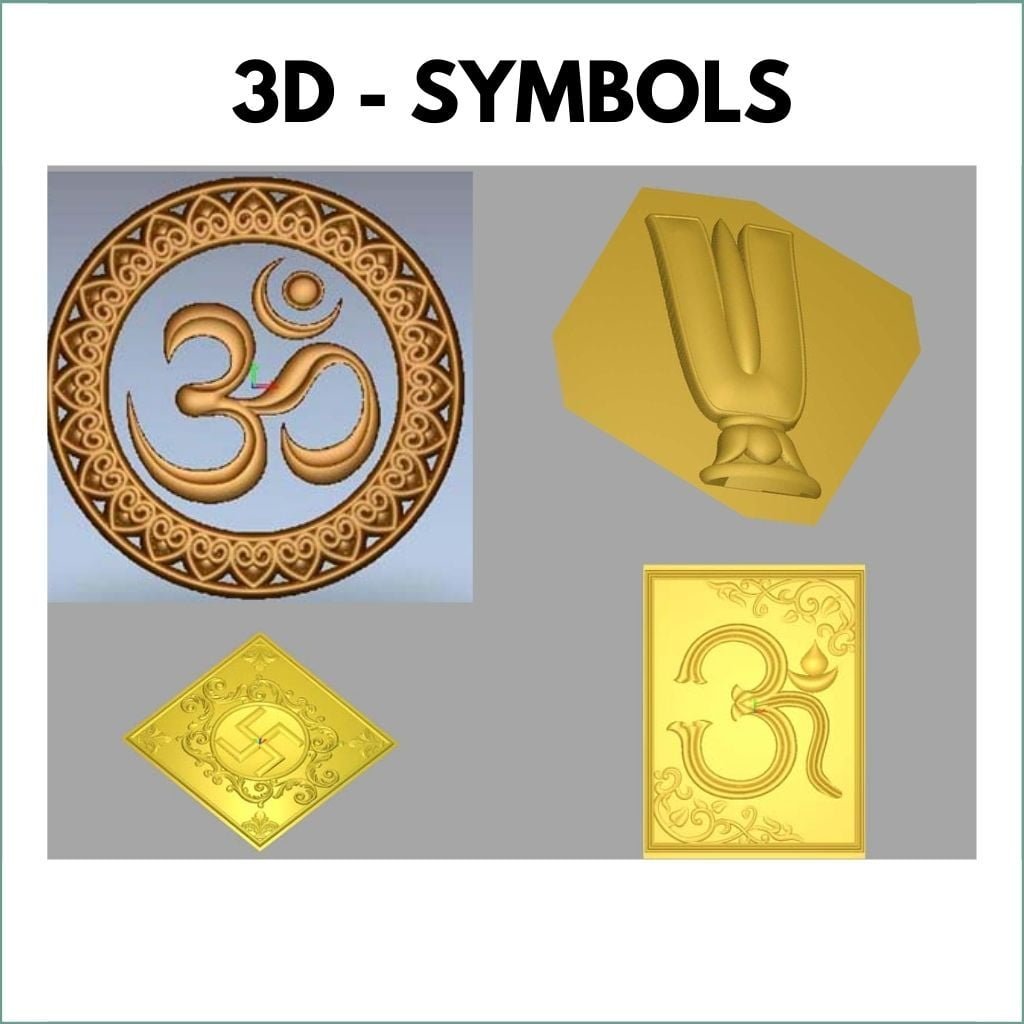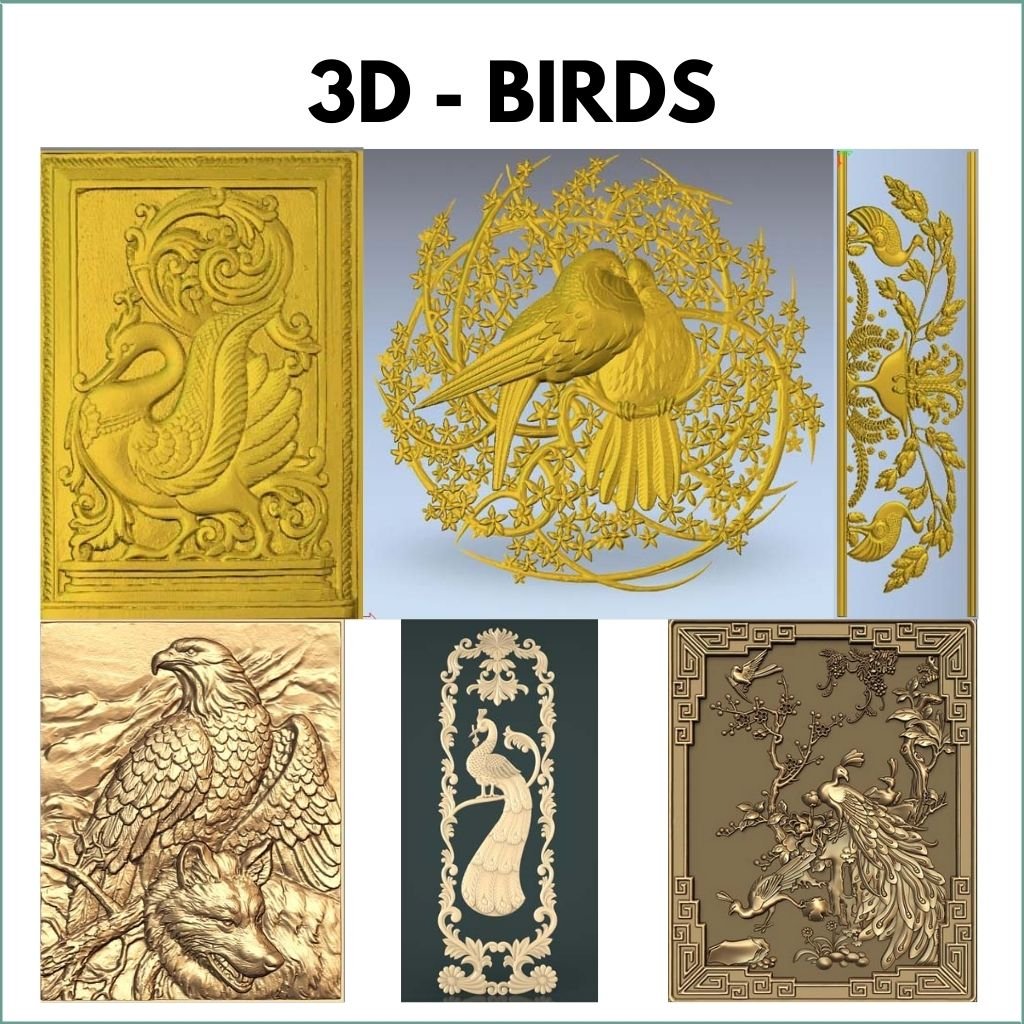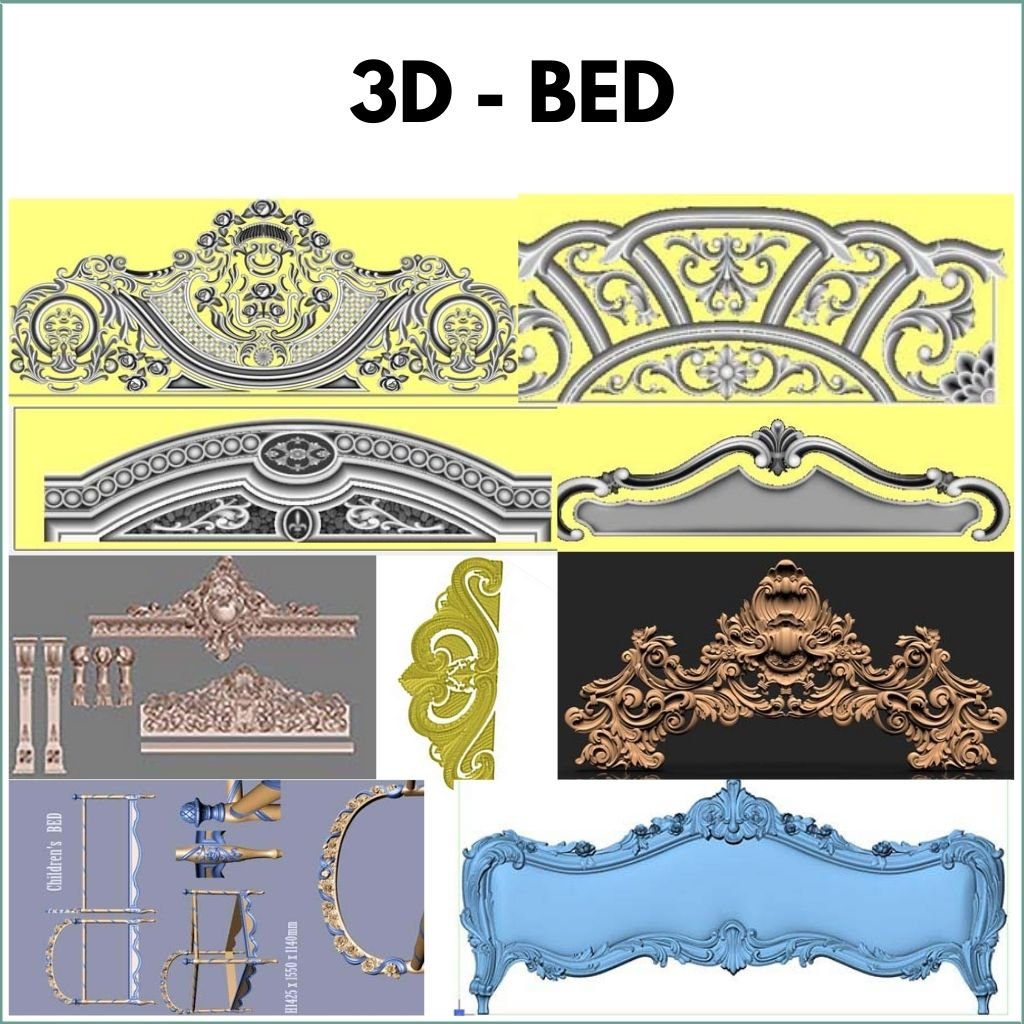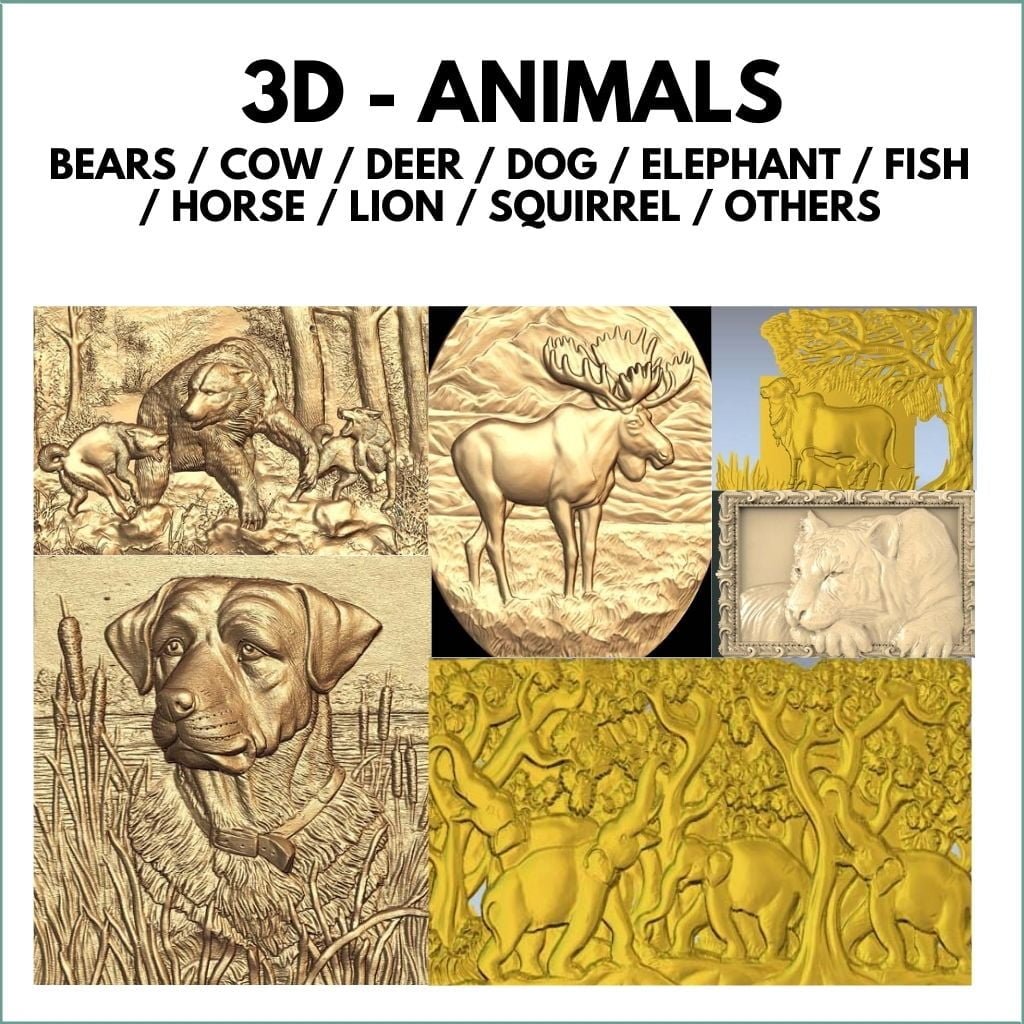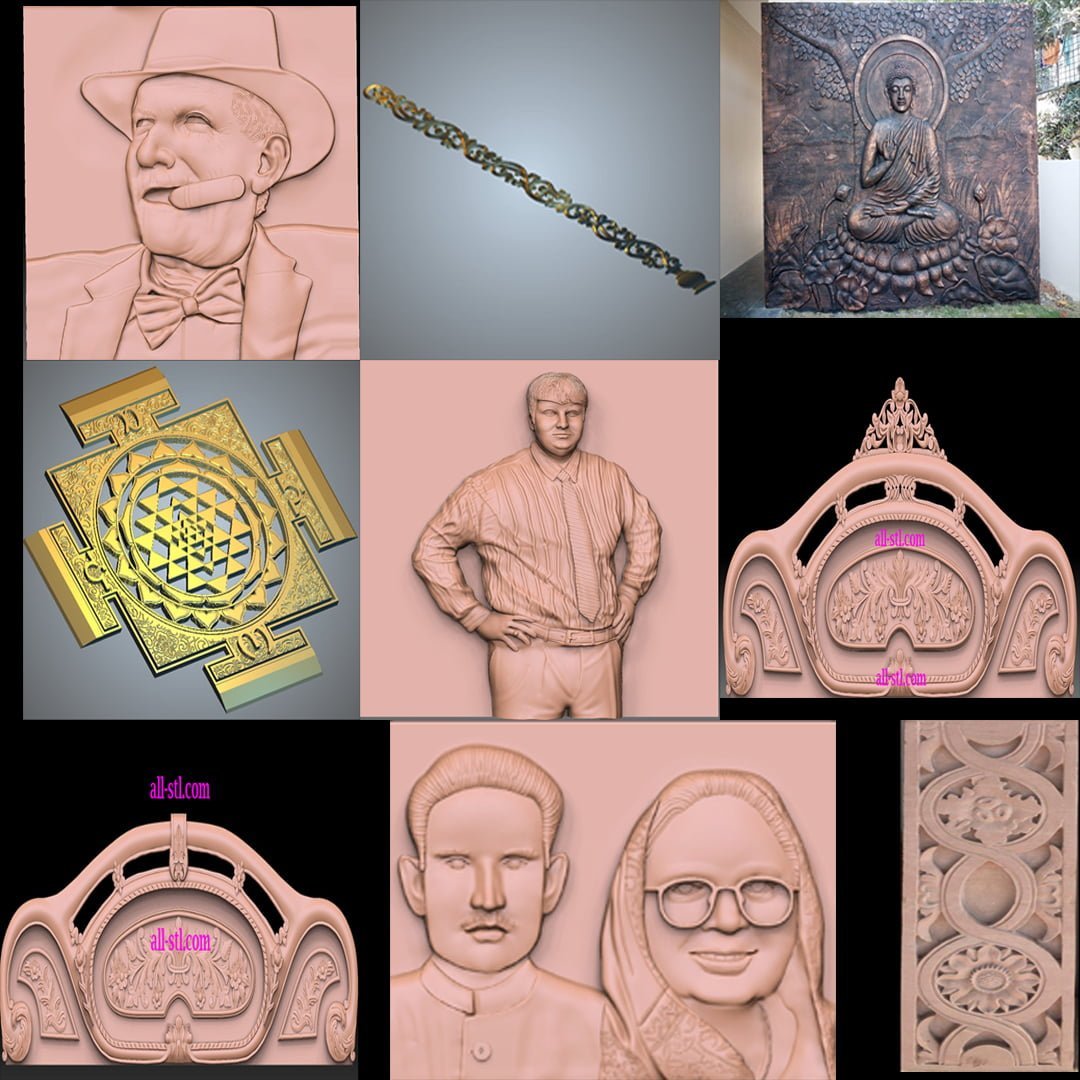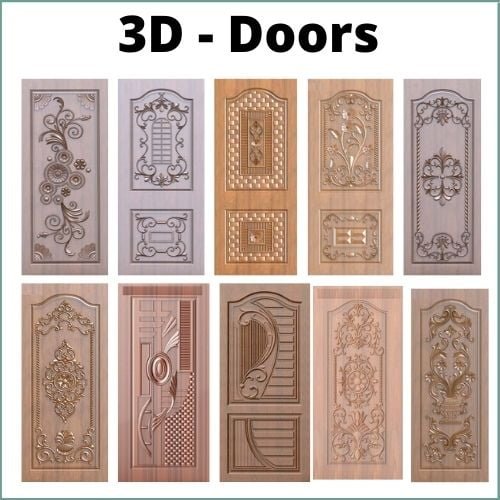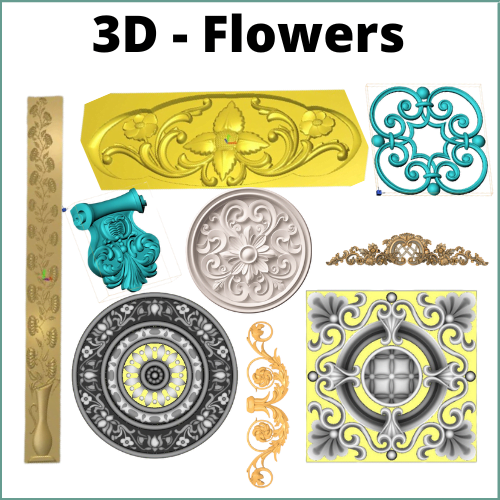6500+ 2D & 3D CNC Cutting Designs on USB For CNC & Laser
It’s our pleasure to provide you with a collection of approximately 6500+ 2D & 3D CNC Cutting Designs on USB
These are available under 17 Categories today and they are listed below.
VERY IMPORTANT –
- If the number of designs increases on our website, we can update the USB for you at a later date
- a 128 GB USB 3.0 thumb drive will be shipped (Sandisk Preferred)
Designs are being made available without any rights or support & these have been sourced from various locations on the internet.
You are free to use such designs for all commercial and personal works as you see fit. Some designs included can also be used with lasers65.
Original price was: ₹16,000.00.₹6,500.00Current price is: ₹6,500.00. Price without Tax
17 in stock