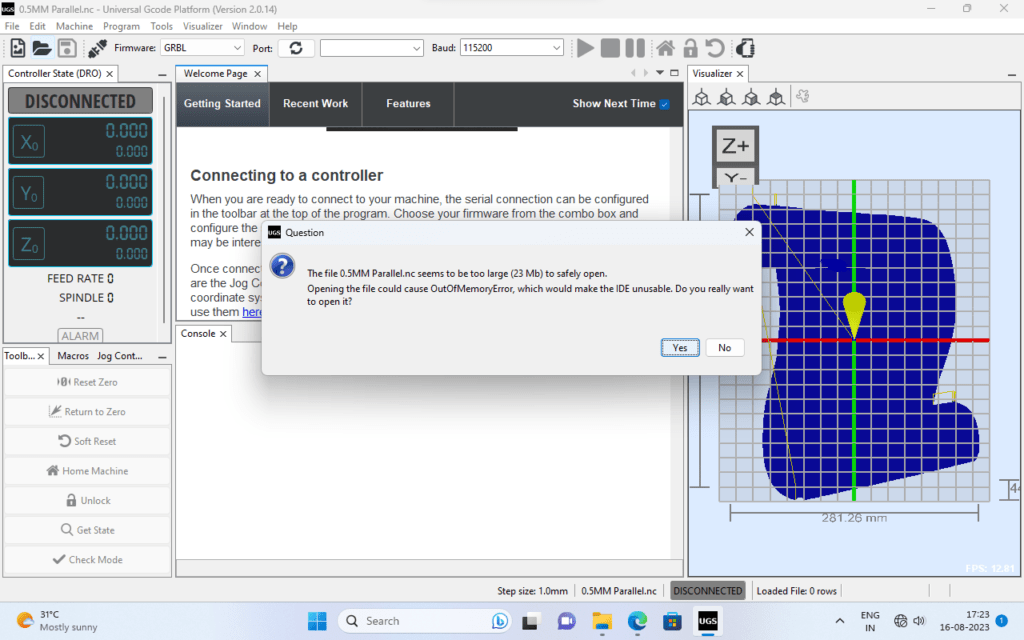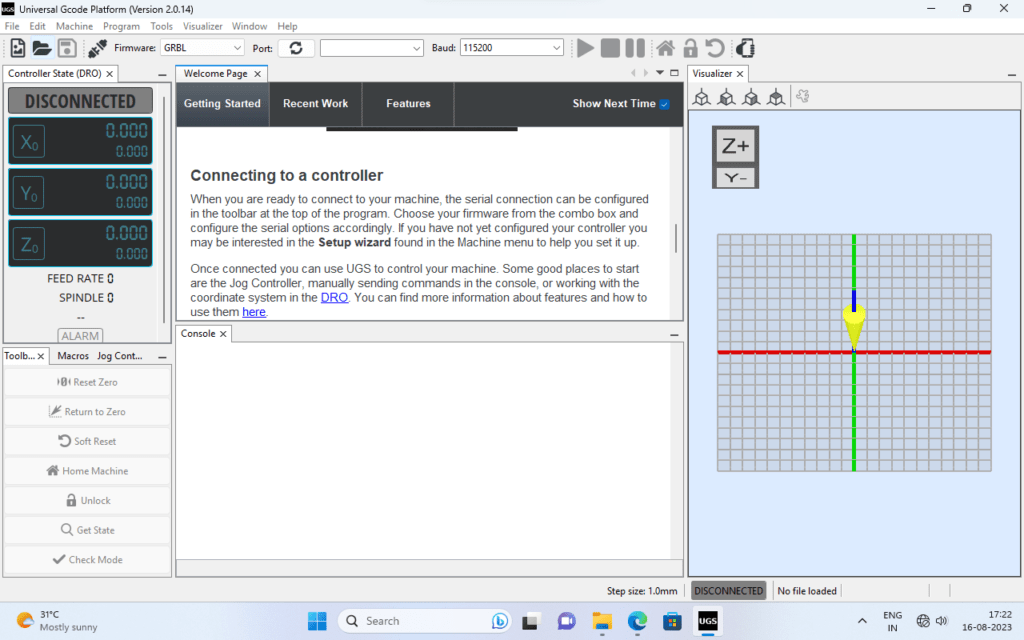How can we help?
< All Topics
Print
UGS OutOfMemoryError when loading large Files – Workaround
UpdatedAugust 20, 2023
An expected error when loading large files.
When loading files larger than 20MB (as per our testing), the control software, Universal GCode Sender (UGS), may show this error message “the file <file name > seems to be too large (<size>) to safely open. Opening the file could cause OutOfMemoryError, which would make the IDE unusable. Do you really want to open it?”
At this stage, Click “NO” and the error will appear again.
CLick “NO” once again and the file is loaded into the software. You can click the play button and the code will start running.
The error shows up to prevent the software from overloading the memory, causing the PC to lock up or freeze.
Table of Contents