Controller Software
Universal GCode Sender
Along with the Open Source Hardware, we also use Open Source Software to connect and control the hardware.
Universal GCode Sender is a full-featured gcode platform used for interfacing with advanced CNC controllers like GRBL, TinyG, g2core and Smoothieware. Universal Gcode Sender is a self-contained Java application which includes all external dependencies and can be used on most computers running Windows, MacOSX or Linux.
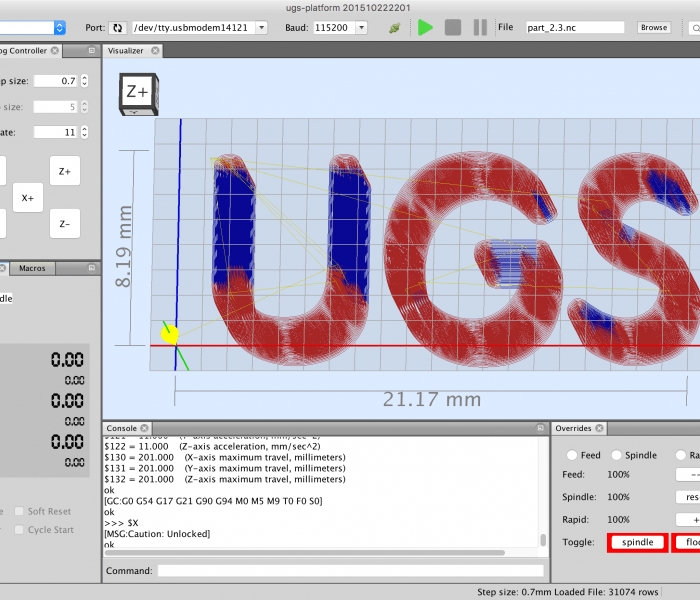
1) Download & Install
- Download the latest version for your Operating System from – https://winder.github.io/ugs_website/download/
- Extract the contents from the downloaded Zip File to a folder.
- Browse to ugsplatform/bin directory
- Run the following Files based on your OS
- Windows 64 Bit OS- ugsplatform64.exe
- Windows 32 Bit OS – ugsplatform.exe
- Mac / Linux – ugsplatform
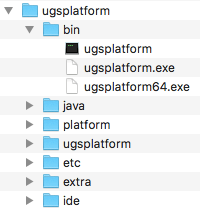
2) Connect to Arduino
At this time your USB cable should already be connected to the PC.
Start off by connecting to your controller hardware using the toolbar at the top of the program.
Look for the dropdown near “Firmware” on the top left side of the window. Select the option “GRBL“
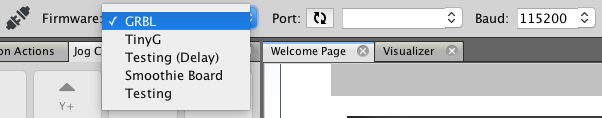
Refresh the serial ports list and select the correct port for your hardware. If you can’t find the correct port in the list, make sure you have the drivers installed.
The ports are usually named like this:
– MacOSX: /dev/tty.usbmodem* or /dev/tty.usbserial*
– Linux: /dev/ttyUSB* or /dev/ttyACM*
– Windows: COM1, COM2 and so on.

Select the correct baud rate for your controller.
GRBL – version 0.9 or later are using 115200, earlier versions are using 9600.
The Arduino controller, shipped by us is already preconfigured with the correct settings, hence no further setup is required. Click on the Connect Icon and once connected, hit the Home button.
The machine will reset to its home position on all 3 axis.
You can now start using the CXC Mighty by loading you g-code through the file menu.
The detailed setup instructions and further options in UGS can be explored here – https://winder.github.io/ugs_website/guide/platform/

